A user can belong to one or more user groups. The user group, in turn, can access one or more workspaces.
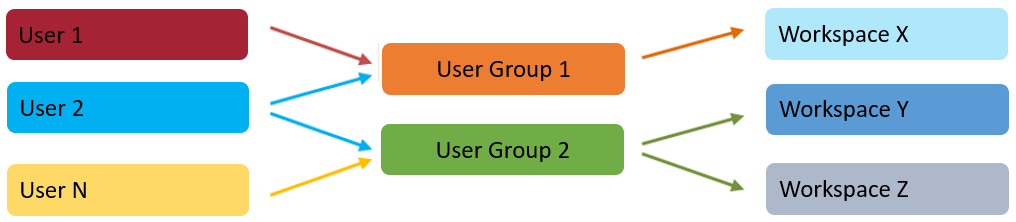
Consequently, in the example shown, users are allowed to access the following workspaces:
- User 1: Workspace X
- User 2: Workspace X, workspace Y, workspace Z
- User N: Workspace Y, workspace Z
Creating and Editing user groups
Open Autodesk Infrastructure Administrator as usual.
Then navigate to Setup > User Groups
Click on “Create” to create a new user group (in this case: WS[xx]_GROUP)
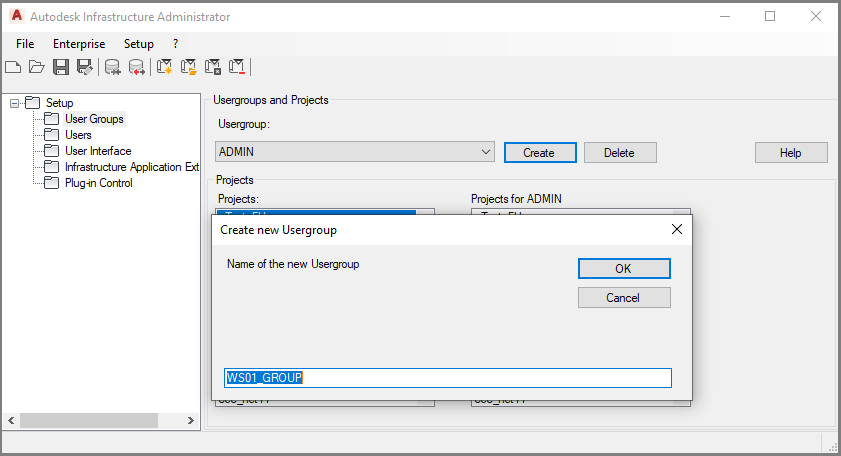
Assign the respective enterprise projects to the user group.
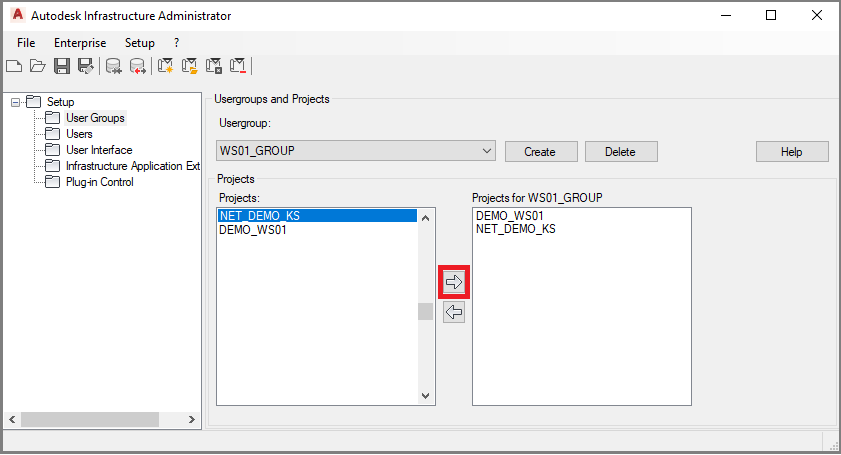
User administration
Navigate to Setup > Users
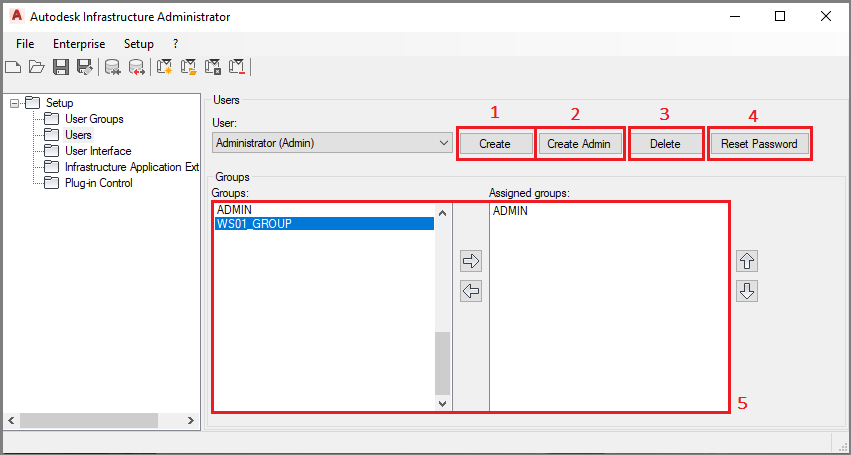
- Create a new user
- Create Admin (gets access to Autodesk Infrastructure Administrator including database connection)
- Delete existing users
- Reset and redefine the password of the user/admin created
- Assign/remove a role to/from a user