Form Import
The NET-Internal structure updates create the necessary data model for the desired modules, but no form definitions are created for them; these must be imported afterwards.
Navigate to Industry model > Form manager and start the form import.
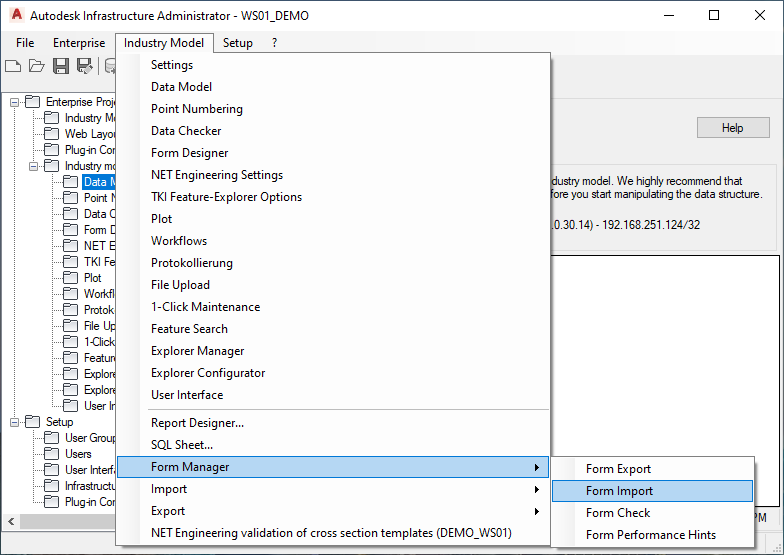
Select the XML of the form definition supplied.
Note
By default, NET installation saves the required XML files in the NET installation directory under …\Dialogs\.
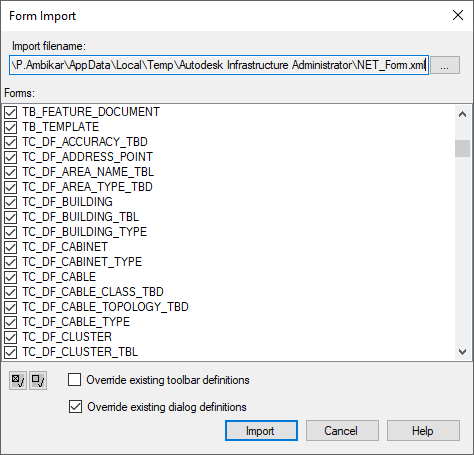
Use to select all forms and click “Import”.
Confirm the prompt asking if you have made a backup with “Yes”.
Report import
Open the report designer as follows:

Importing predefined reports
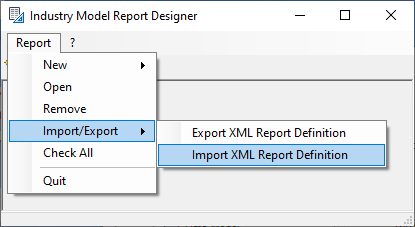
Select the XML-based report definitions.
Once imported, the reports can be used immediately.
Note
By default, the NET installation saves the required XML files in the NET installation directory under …\Reports\.