In NET Engineering, users have the option of defining duct-point types themselves. The form is opened by double-clicking in the Type field in the Duct Point form or in Industry-Model Explorer > Duct > Duct Point > Duct Point Type.
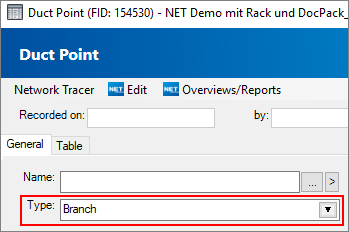
Tabs
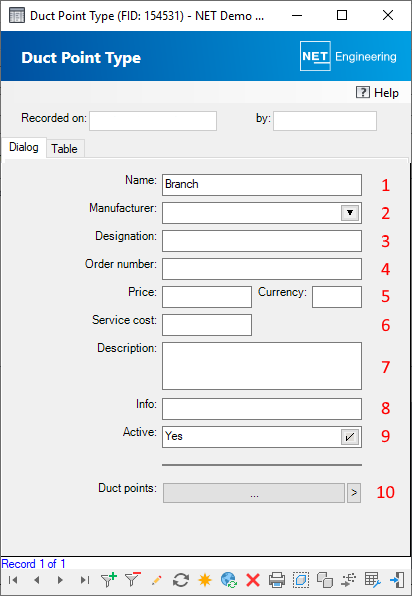
| Attribute | Description |
| Name | Enter the name of the duct-point type here. (1) |
| Manufacturer | This is where the manufacturer can be selected from the database. (2) |
| Designation | A designation can be specified. (3) |
| Order number | Specification of the order number. (4) |
| Material cost | Specification of the cost and currency for the material. (5) |
| Service cost | Specification of the cost for the service. (6) |
| Description | The description of the type can be entered here. (7) |
| Info | Information about the duct-point type can be entered. (8) |
| Active | Only active types can be selected from the drop-down list in the detailed form for duct points. (9) |
| Duct points | Clicking on  lists all duct points that use the current type. The lists all duct points that use the current type. The  button displays all duct points to which a type has been assigned in the filter. (10) button displays all duct points to which a type has been assigned in the filter. (10) |