In each form, the user will find the menu item “Network Exploration” in the middle upper part. There, a connection overview can be opened starting from the selected element. All points and lines associated with the selected element are displayed in both the forward and backward directions.
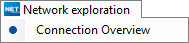
The “Connection Overview” command opens a tabular representation of all elements connected to the selected line.
The start and end points are visible in the upper part of the overview. The path from the selected starting point to the selected end point via the individual points and lines is shown in the lower part. Entire network paths can thus be traced for points, such as splices/connectors/pins, or lines, such as fibers/wires.
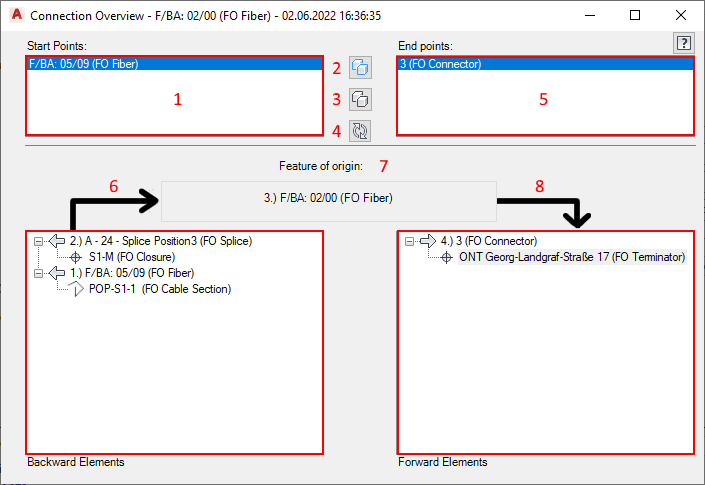
1. This shows the possible start points for the selected element.
2. Highlighting of the selected network path in the graphic.
3. The highlighting of the network path is withdrawn.
4. Updating of the network path if changes have been made.
5. This shows the possible end points for the selected element.
6. All points and lines connected in the reverse direction to the selected element and the set start and end points are displayed. The name/number, feature class, service and higher-layer point/line are displayed.
7. Selected element with the sequential numbering within the network path.
8. All points and lines connected in the forward direction to the selected element and the set start and end points are displayed. The name/number, feature class, service and higher-layer point/line are displayed.