The rack editor is used to create diagrams of racks with the built-in patch panels and associated connectors.
Rack Panel
Rack Panel
The rack panel is the unit for arranging several patch panels within a cabinet. The rack panel occupies a certain number of height units. The total number of height units available is defined in the Cabinet Type.
Tabs Rack Panel
Users can find general information about the rack panel in the “Form” home tab.
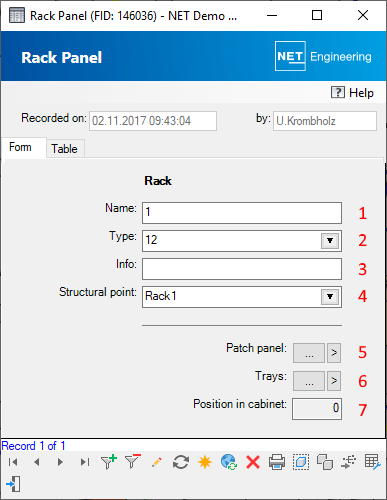
| Attribute | Description |
| Name | The name of the rack panel is displayed and can be changed. (1) |
| Type | A rack-panel type can be assigned to the rack panel. Clicking on the |
| Information | Information about the rack panel can be entered. (3) |
| Installation location | The name of the point to which the rack panel is assigned is displayed. (4) |
| Assignments | The patch panels assigned to the rack panel can be opened. (5) The trays assigned to the rack panel can be opened. (6) |
| Position | The position of the rack panel in the cabinet is displayed. (7) |
Rack Panel Type
Users have the option of defining various types of rack panels themselves. The form is opened by double-clicking in the type field in the Rack Panel form.
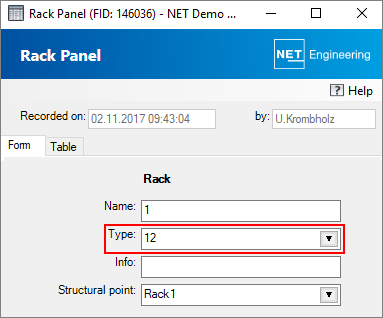
Tabs Rack Panel Type
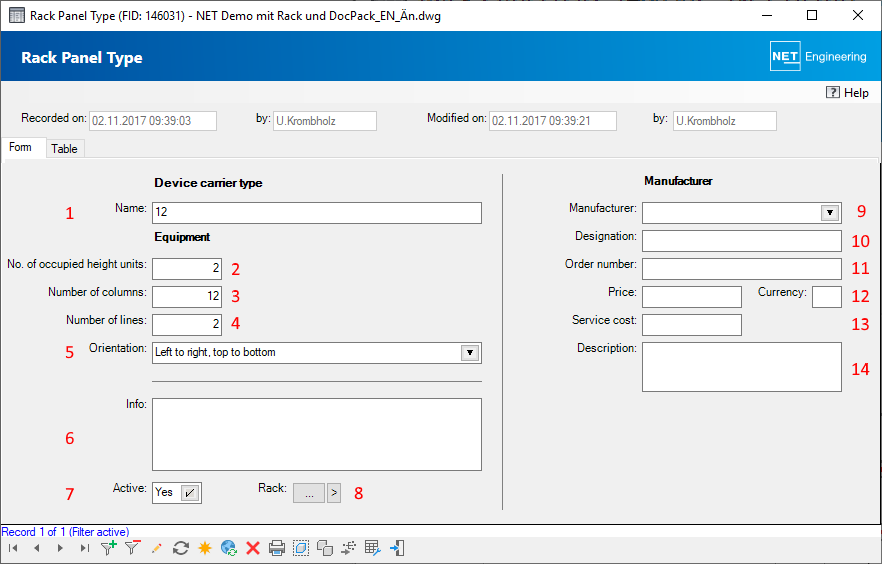
| Attribute | Description |
| Name | Enter the name of the rack-panel type/model here. (1) |
| Height units | The number of height units occupied by the rack panel can be specified. (2) |
| Columns | The number of columns on the rack panel can be specified. (3) |
| Lines | The number of lines on the rack panel can be specified. (4) |
| Orientation | The direction in which the rack panels are to be arranged in the cabinet can be selected. (5) |
| Information | Information about the rack-panel type can be entered. (6) |
| Active | Only active rack-panel types can be selected from the drop-down list in the detailed form for rack panels. (7) |
| Assignments | Clicking on  lists all rack panels that use the current rack-panel type. The lists all rack panels that use the current rack-panel type. The  button displays all rack panels to which a type has been assigned in the filter. (8) button displays all rack panels to which a type has been assigned in the filter. (8) |
| Manufacturer’s details | Selection of the manufacturer from a drop-down list. (9) A designation may be specified. (10) Specification of the order number. (11) Specification of the price and currency for the material. (12) Specification of the cost for the service. (13) The description of the type can be entered here. (14) |
Patch Panel
Patch Panel
The patch panel is the unit for arranging multiple connectors within a rack. The patch panel occupies a certain number of lines and columns within the rack / rack panel. These are defined in the Patch Panel Type.
Tabs Patch Panel
Users can find all information about the patch panel in the “Form” home tab.
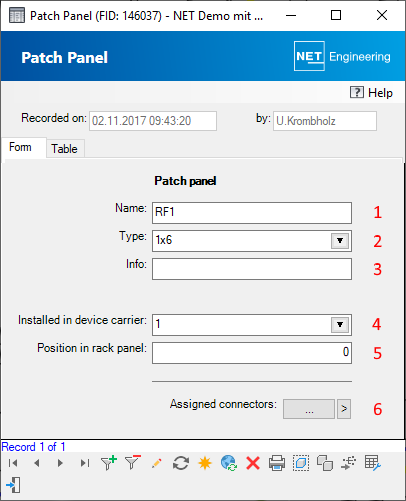
| Attribute | Description |
| Name | The name of the patch panel is displayed and can be changed. (1) |
| Type | A patch-panel type can be assigned to the patch panel. Clicking on the |
| Information | Information about the patch panel can be entered. (3) |
| Device carrier | The Device carrier to which the patch panel is assigned is displayed. (4) |
| Position | The position of the patch panel in the rack panel is displayed. (5) |
| Assignments | Clicking on  lists all connectors assigned to the patch panel. The lists all connectors assigned to the patch panel. The  button displays all connectors assigned to the patch panel in the filter. (6) button displays all connectors assigned to the patch panel in the filter. (6) |
Patch Panel Type
Users have the option of defining various types of patch panels themselves. The form is opened by double-clicking in the type field in the Patch Panel form.
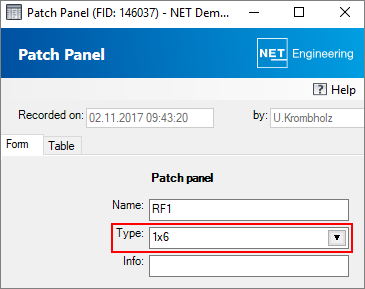
Tabs Patch Panel Type
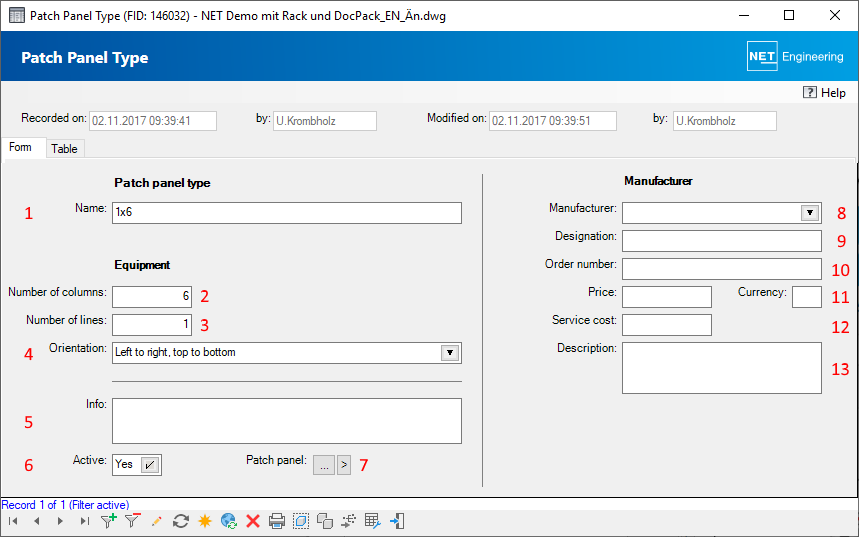
| Attribute | Description |
| Name | Enter the name of the patch-panel type here. (1) |
| Columns | The number of columns on the patch panel can be specified. (2) |
| Lines | The number of lines on the patch panel can be specified. (3) |
| Orientation | The orientation in which the connectors are to be arranged on the patch panel can be selected. (4) |
| Information | Information about the patch-panel type can be entered. (5) |
| Active | Only active patch-panel types can be selected from the drop-down list in the detailed form for patch panels. (6) |
| Assignments | Clicking on  lists all patch panels that use the current patch-panel type. The lists all patch panels that use the current patch-panel type. The  button displays all patch panels to which a type has been assigned in the filter. (7) button displays all patch panels to which a type has been assigned in the filter. (7) |
| Manufacturer’s details | Selection of the manufacturer from a drop-down list. (8) A designation may be specified. (9) Specification of the order number. (10) Specification of the price and currency for the material. (11) Specification of the cost for the service. (12) The description of the type can be entered here. (13) |