Markers are installed at important points of cable networks to make it easier to find underground components (closures, fittings) or important points of the cable or duct infrastructure (duct ends, protective ducts, cable rings).
Tabs
Users can find all the information about the marker in the “General” home tab. They have the option of selecting a type and documenting a serial number and information for a more detailed description of the marker.
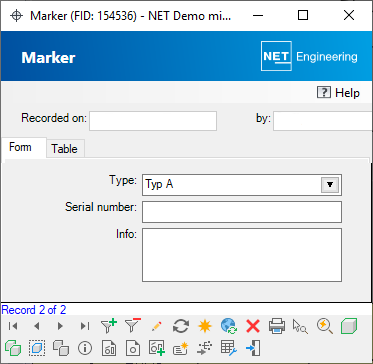
| Attribute | Description |
| Type | The marker type assigned to the marker is displayed. Double-clicking on the list box opens the detailed form for managing the various Marker Types. |
| Serial number | The serial number of the marker can be documented here. |
| Info | Additional information on the switching point can be stored in this text field. |
Marker Type
Users have the option of defining various marker types themselves. The form is opened by double-clicking in the type field in the Marker form.
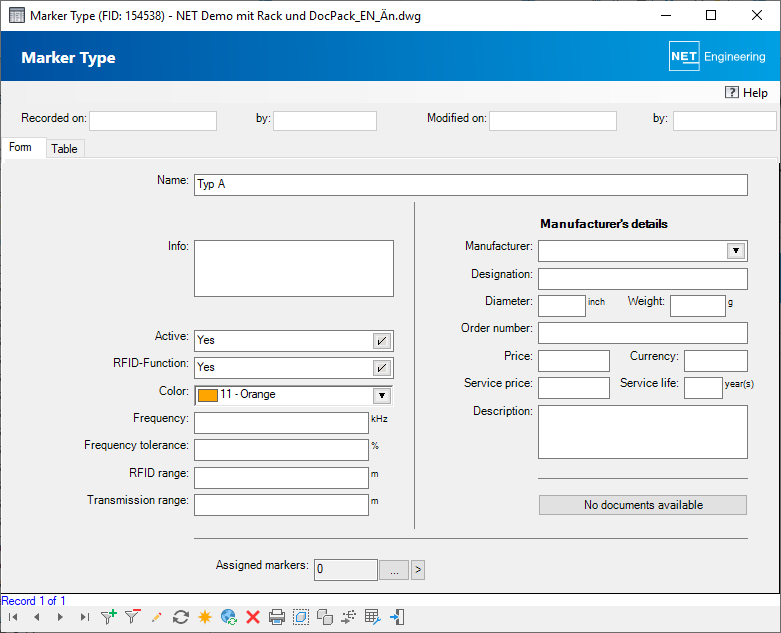
| Attribute | Description |
| Name | The name of the marker type is displayed. |
| Info | Information about the marker type can be entered. |
| Active | Only active marker types can be selected from the drop-down list in the marker form. |
| RFID function | You can choose whether the marker type has an RFID function. |
| Color | The color of the marker type can be selected from the color table. |
| Frequency [kHz] | The frequency can be entered. |
| Frequency tolerance [%] | The tolerance for the frequency can be entered. |
| RFID range [m] | The transmission range of the RFID can be entered. |
| Transmission range [m] | The transmission range of the marker type can be entered. |
| Manufacturer | The manufacturer can be selected from the drop-down list. Companies/persons defined in the Person form with the person group “Manufacturer” are displayed. |
| Designation | The designation of the manufacturer for the marker type can be entered. |
| Diameter [inches] | The diameter of the marker type can be entered. |
| Weight [g] | The weight of the marker type can be entered. |
| Order number | The order number of the marker type can be entered. |
| Price | The price of the marker type can be entered. |
| Currency | The currency for the price of the marker type can be entered. |
| Service price | The price for the working time for the installation of the marker type can be entered. |
| Service life [years] | The service life of the marker type can be entered. |
| Description | A description of the marker type can be entered. |
| Documents | Documents for the marker type, such as the data sheet or photos, can be attached. |
| Assigned markers | Clicking on  lists all markers that use the current marker type. The lists all markers that use the current marker type. The  button displays all markers to which a marker type in the filter has been assigned. button displays all markers to which a marker type in the filter has been assigned. |