After the evaluation of the planning results, it may become necessary from a planning point of view to modify the geometry of “Resulting Cluster” or “Resulting Layer points”. In principle, it is not possible to change result data. Use the workflows here to lock result data. These workflows generate input data that you can change from the result data.
You can find the corresponding workflows in the Workflow Explorer > Lock Results.
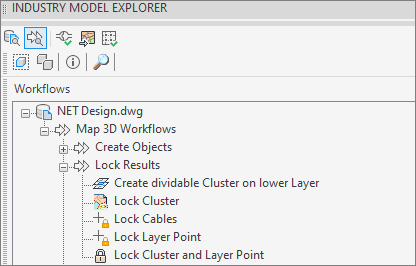
The following workflows are available in NET Design for locking objects:
- Create divisible Cluster on lower layer
- Lock Cluster
- Lock Layer Point
- Lock Cables
- Lock Cluster and Layer Point
Start workflows by
- Double-clicking on the appropriate entry or
- Right-clicking on the appropriate entry and “Execute” or
- After highlighting the appropriate entry, via the “Execute” button at the bottom right of the workflow explorer.