If the planner specifies the cluster for the feeder layer, then the clusters of the distribution layer that belong to the feeder cluster should also lie within the feeder cluster.
In order to achieve this, in addition to the locked cluster on the feeder layer ([default] cluster), a divisible (default) cluster must be defined on the distribution layer with the same geometry. To do this, you can use the workflow described below.
Start the workflow by double-clicking the corresponding entry in the workflow explorer under “Lock Results”, right-click and execute or by clicking the “Execute” button at the bottom right of the workflow explorer.
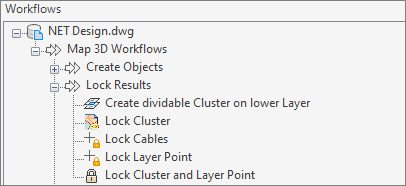
In the command window, you will be prompted to select the (default) cluster at the feeder layer for which you want to create a locked cluster at the distribution layer. As a result, a cluster is created at the distribution layer with the attribute “Is Dividable” = Yes.
Note
The attribute “Is Dividable” only works for clusters at the distribution layer.
Specifying layer points for dividable clusters
Comsof optimizer
The specification of layer points to dividable clusters is not supported.
atesio optimizer
A number of layer points can be specified for a dividable cluster. All layer points must have the assignment ID of the dividable cluster. The optimizer determines the optimal layer points.