NET Design can take existing infrastructure into account in the optimization. In most cases, this is imported into the project via the import. If the data is not available digitally, Ducts can also be generated manually via the “Draw Duct” workflow.
Start the workflow by double-clicking the corresponding entry in the workflow explorer under “Create Objects”, right-click and execute or by clicking the “Execute” button at the bottom right of the workflow explorer.
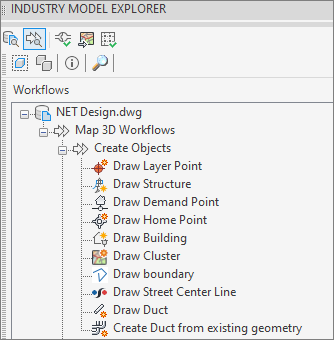
Fill in the values as described below.
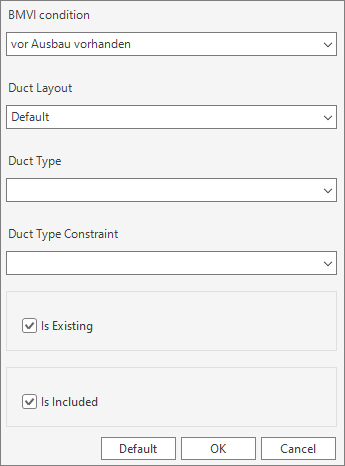
If the “Export to Nebenbestimmungen” module is activated, the attribute “BMVI condition” is visible and can be populated.
Activate the attributes “Is Existing” and “Is Included” as required.
Select the appropriate values for “Duct Type Constraints” and “Duct type”. Please note that values in the corresponding object class must be defined in advance.
Note
When using the Comsof Fiber Designer optimizer, do not assign the duct to any network layer. Otherwise, the duct will be ignored by the optimization.