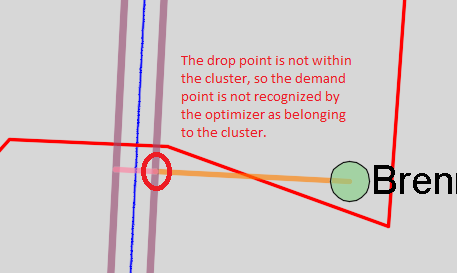The “Draw cluster” workflow creates (default) Clusters. These are not modified by the program when planning.
Start the workflow by double-clicking the corresponding entry in the workflow explorer under “Create Objects”, right-click and execute or by clicking the “Execute” button at the bottom right of the workflow explorer.
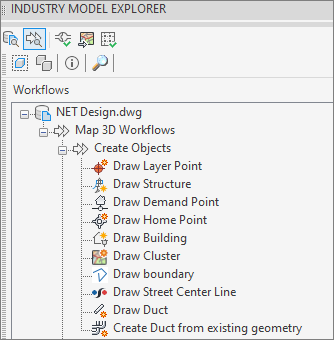
The dialog box for filling in the attributes opens on the right.
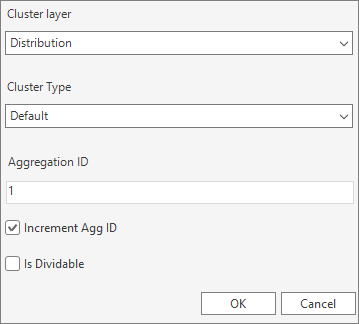
Select the Cluster layer of the new cluster
Select the Cluster Type
Set the Aggregation ID. The default cluster and default layer point are linked via the Aggregation ID.
If “Increment Agg ID” is checked, the system suggests the next free ID for the Aggregation ID.
The “OK” button starts the digitization. “Cancel” closes the workflow.
NOTE
When digitizing the clusters, make sure that the drop points of the respective connection points, intersection of house connection road - distribution network route, must be located within the cluster. Only then will the connection point be assigned to this cluster and taken into account accordingly in the calculation.
Correct location of the drop point within the cluster to which the connection point is assigned.
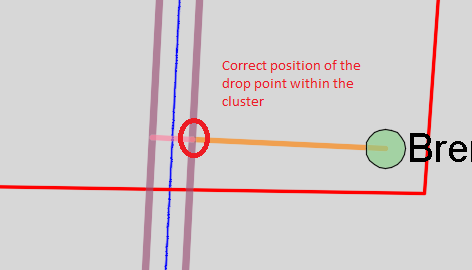
Drop point is located outside the cluster. On the one hand, this can lead to the connection point being calculated in a different cluster or to a new cluster being planned by the optimizer.