Based on “Buildings”, “Demand points” can be created via a workflow. Use this workflow to manually create buildings.
Start the workflow by double-clicking the corresponding entry in the workflow explorer under “Create Objects”, right-click and execute or by clicking the “Execute” button at the bottom right of the workflow explorer.
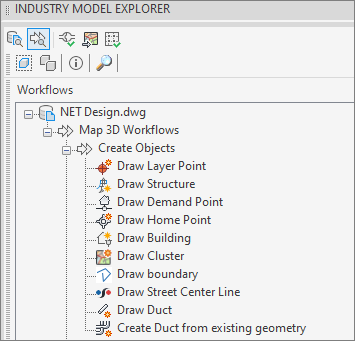
The dialog box for filling in the attributes opens on the right.

Select the geometry type of the building to be created.
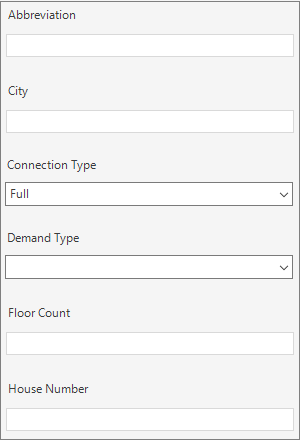
Select the “Demand type”. Required values must be defined in advance in the object class.
Fill in all necessary attributes.
Select the “Connection type”.
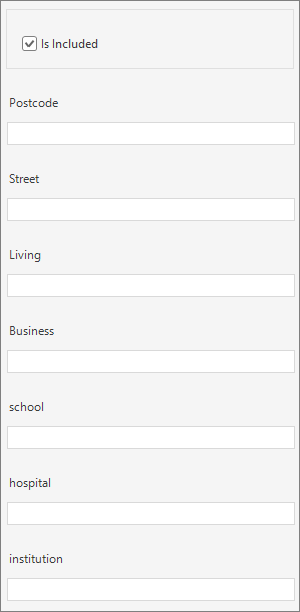
The attribute “Is Included” defines whether the building is included in the planning.
Fill the attributes for living unit etc. with the appropriate values.
The “OK” button starts the digitization. “Cancel” closes the workflow.