Ring strategy can be planned from the distribution layer. You have the option of having the rings planned automatically or specifying the rings manually.
Automatic rings
The planning tool can create a rule set for ring strategy.
To do this, create a new rule set and select the ring calculation rules as the basic.
In this rule set, the required splitters for a redundant connection are automatically made available. A ring calculation is always designed for PON, since the splitters are essential for redundancy. Of course, it is also possible to achieve a splitter ratio of 1:1.
By default, these rules are designed for a ring in the connection of the POP to the backbone point.
The rules can be adapted to the planning. Rings are also possible in the feeder cable and distribution cable. The selected splitters must then be adapted.
An important parameter is the penalty for overlapping in the cable path. This allows the laying path to be influenced in narrow areas. Furthermore, it is also possible to plan open rings, which in the execution is more reminiscent of multi-use cables. The remaining settings do not deviate from a standard calculation.
Caution
Calculations of ring strategy can take considerably longer time than other calculations.
Manual rings
As an alternative to the automatic rings, the optimization is possible to calculate the rings from a manual specification. The rules must use the strategy for using a manual ring, similarly to the automatic calculation.
Procedure for drawing rings
Before the ring can be specified, all network layers below the layer for which the ring is to be planned have to be calculated via a partial calculation and completely locked. Here, there is the functionality to lock layer points in the Result: Layer point form. In addition, the start layer point must be locked for the ring. For a ring at the feeder-cable layer, the POP/CO must therefore be locked.
Cable type
In order to specify the cables, at least one cable type should also be created in Planning > Cable > Cable type. The number of fibers must also be specified here. In the planning rules, there must be a cable type on the appropriate network layer with the identical number of fibers and identifier.
Creating a ring
To create the ring, the Draw a cable workflow is used in the Advanced workflows. All parameters except from “real length” must be populated.
It is sufficient to digitize the cable as a straight line between two layer points. If you want to define the path that the ring should use more precisely as soon as you enter it, create the cable with vertex points that are located on a point in the trench network (vertex points of the trenches). These common points are considered as a default setting by the optimization. As a result, the path used by the ring can be controlled in a more targeted manner.
Attributes
The cable “Group ID” defines which cables belong to a ring. It is possible to draw several rings. All cables that belong to a ring must have the same group ID.
The “Cable topology” attribute determines which part of the ring the cable belongs to. The value “Ring” means that the cable is part of the feeder ring. The value “ring-branch” means that the cable is an offset of the ring and represents the connection to a layer point that is not connected redundantly. The value “Default” is not allowed here.
Important to know:
When drawing the cable, please note that each cable section goes from one point of the network layer to the next. For example, if a ring is drawn on the feeder-cable layer, the first cable section connects the CO to distribution point 1. The second cable goes from distribution point 1 to distribution point 2, and the last cable from distribution point 2 back to CO. Each section must be a single cable. The cable path does not necessarily follow the trench network. The cables are adapted to the trench network during the calculation. The order of the connection of the points is important and is no longer changed by the optimization.
All layer points must be connected. Points that are not connected by a ring are not connected.
Planning rules
The planning settings are entered via a user-friendly dialog. Observe the splitter settings. For rings on the backbone layer, the settings must be made as shown.
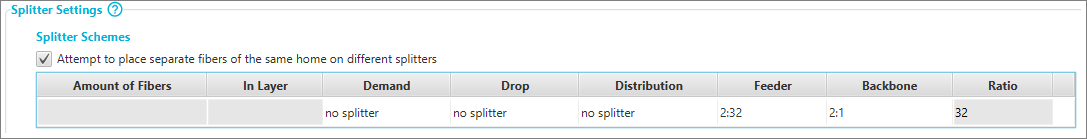
Set the strategy for the calculation of the backbone network to “Drawn cables”.
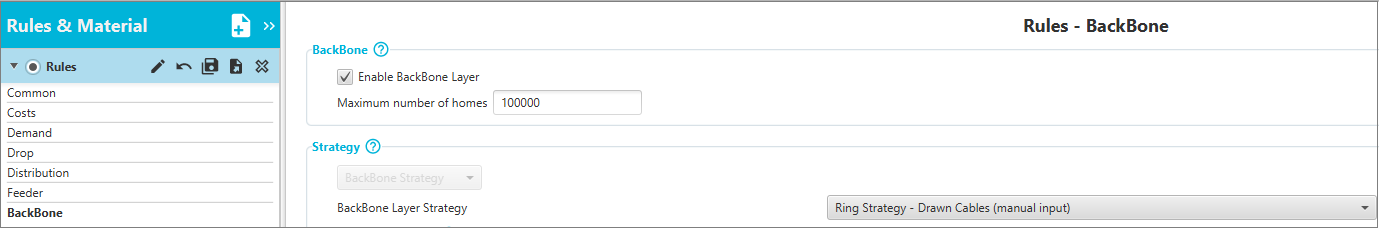
Clusters
If the rings are drawn, it must still be checked whether there are suitable locked clusters at the same network layer. All layer points that are connected from a starting point must be located in a cluster. If two rings originate from the same starting point, all subordinate layer points that are to be connected by both rings must be located in the same cluster. If there are two rings that start at different starting points, then the clusters need to cover the connected points of the respective ring.
When all preparations have been completed, the first calculation of the rings can be performed.
Locking rings
To be able to change the course of the Result: Cables , these have to be converted into input cables (i.e., Locked). To do this, use the workflow under “Lock results” > “Lock cables”.
The geometry of the Locked cables can then be changed.