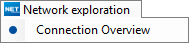A duct fitting connects two ducts together. The duct fitting can be displayed in the graphic with a corresponding display model. The positions of the fittings can also be visualized using the detailed form for duct points. The form opens in Industry Model Explorer > Duct > Duct fitting.
Duct fittings are created using the Add duct connection workflow.
The Duct-connection editor can be used to edit duct connections.
Tabs
Users can find all the information about the ducts that are connected by a fitting in the “General” start tab.
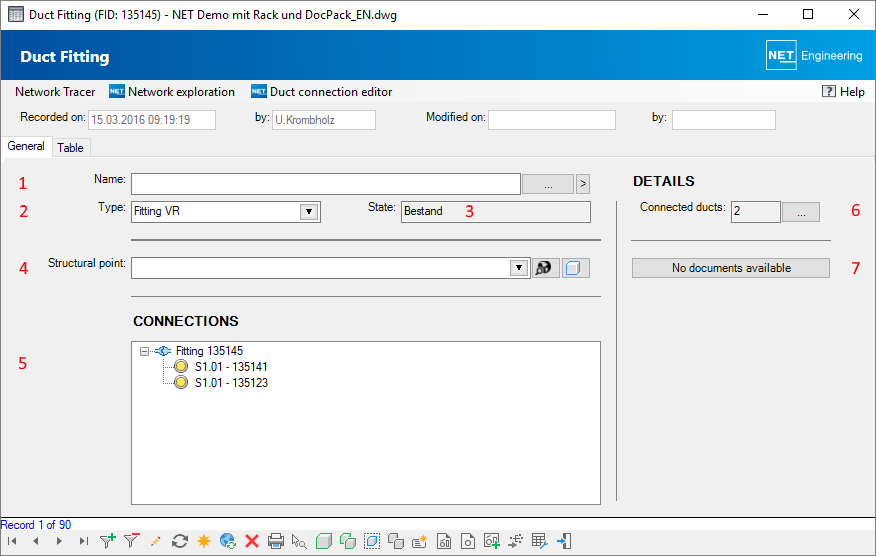
| Name | A name can be assigned for the duct fitting. Clicking on  opens the point form for the fitting in the current record. The opens the point form for the fitting in the current record. The  button opens the point forms for all filtered fittings. (1) button opens the point forms for all filtered fittings. (1) |
| Type | The type of duct fitting can be selected from a drop-down list. Double-clicking on the list box opens the detailed form for managing the various duct-fitting types. (2) |
| State | The state assigned to the duct fitting in the point form is displayed. (3) |
| Structural point | If the fitting has been assigned to a structural point, such as a manhole or cabinet, the name can be seen here or can be selected from a drop-down list. The higher-layer point can be selected from the graphic with |
| Connections | The ducts connected by the fitting are displayed. The icon in front of the duct indicates whether or not the duct is occupied. If a duct is highlighted, the form for it can be displayed with the right mouse button or highlighted in the graphic. (5) |
| Details | The number of connected ducts is displayed. The form for ducts is opened via the  button. (6) button. (6) |
| Documents | This displays whether documents have been attached to the form. (7) |
Menu items
A connection overview can be displayed via “network exploration”.