With the “Set duct fitting” workflow, two ducts are connected to one another via a fitting. In the Industry Model options, various conditions that influence the workflow can be activated.
Procedure
Start the workflow in Workflow Explorer > Duct workflows > Set duct fitting by double-clicking it, from the context menu or by clicking the  button in the lower right area of the workflow explorer:
button in the lower right area of the workflow explorer:
or in the NET Planning tab:
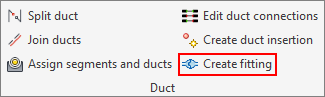
Note
Duct connections can also be added in the duct connection editor.
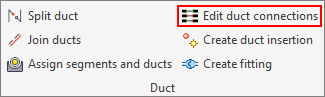
The following options are available for the workflow:
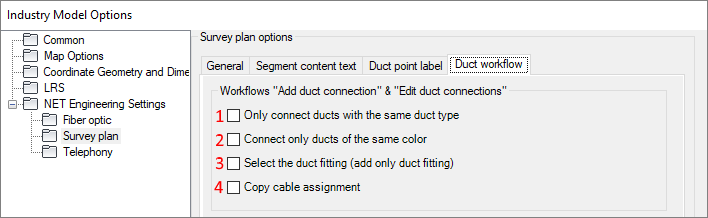
If the “Select duct-connection model in the workflow” option has been activated, the query for the fitting model (fitting type) will appear in the workflow.
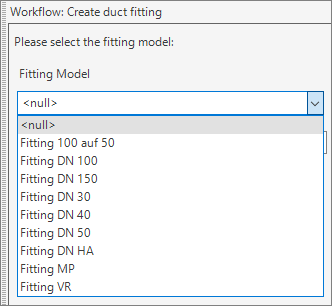
The segment must be selected in the graphic that contains the corresponding duct or the duct itself is selected. The duct can be selected from the graphic or from the segment cross section.
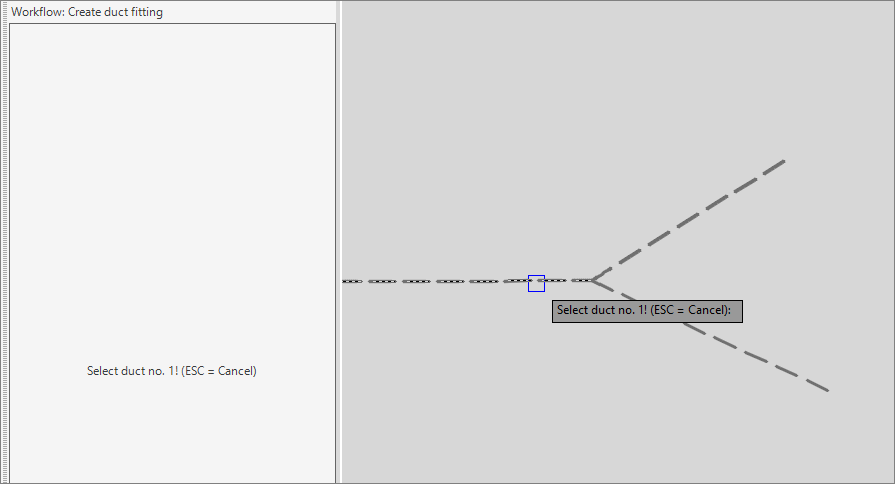
The ducts assigned to the segment are displayed in a tree view and a duct can be selected.
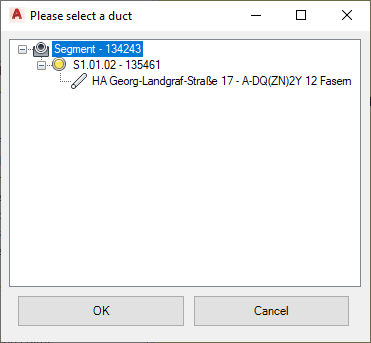
Before selecting the second duct, the name and FID of the first duct are displayed.
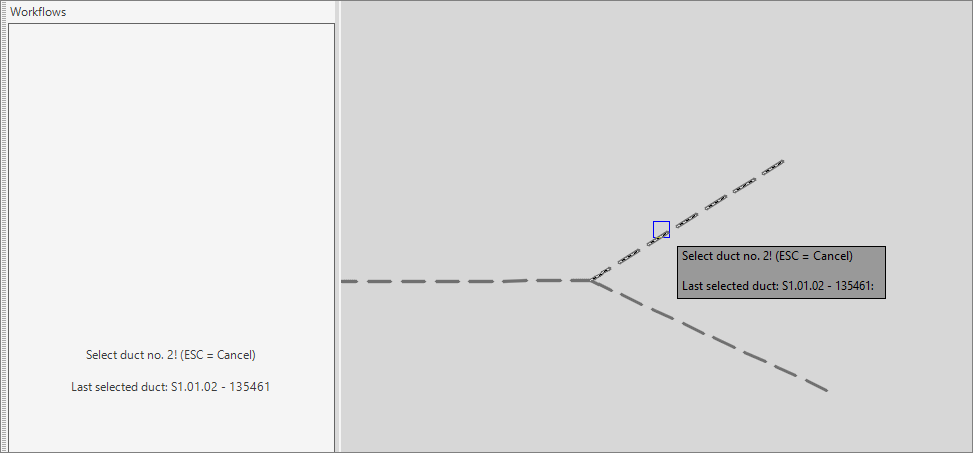
The ducts assigned to the segment are displayed in a tree view and a duct can be selected.
The position of the fitting is defined in the graphic. Attention must be paid to the object snap.
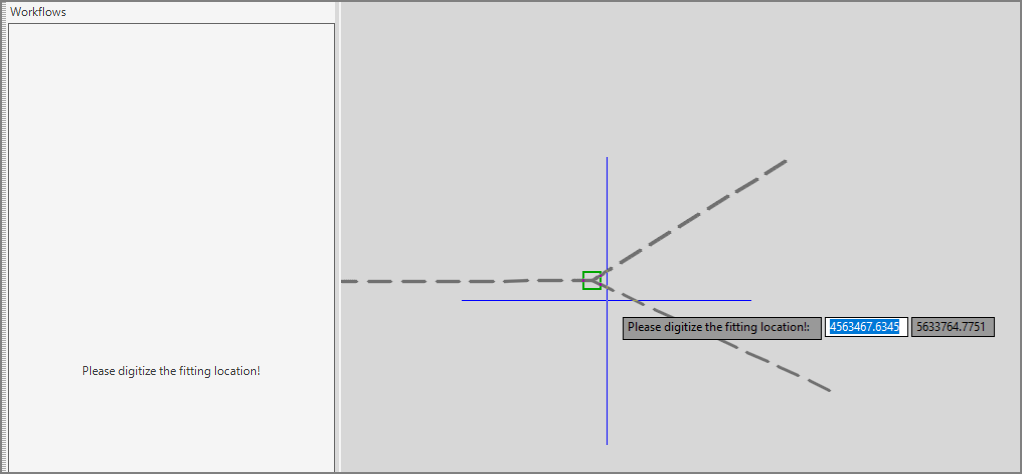
Result
The button in the duct form under the duct-assignment overview gives information on the duct connections of the current duct.
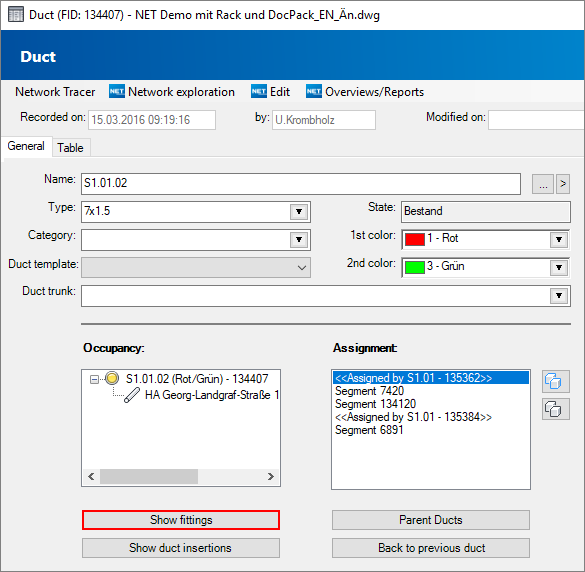
The form for the duct fitting is presented as follows:
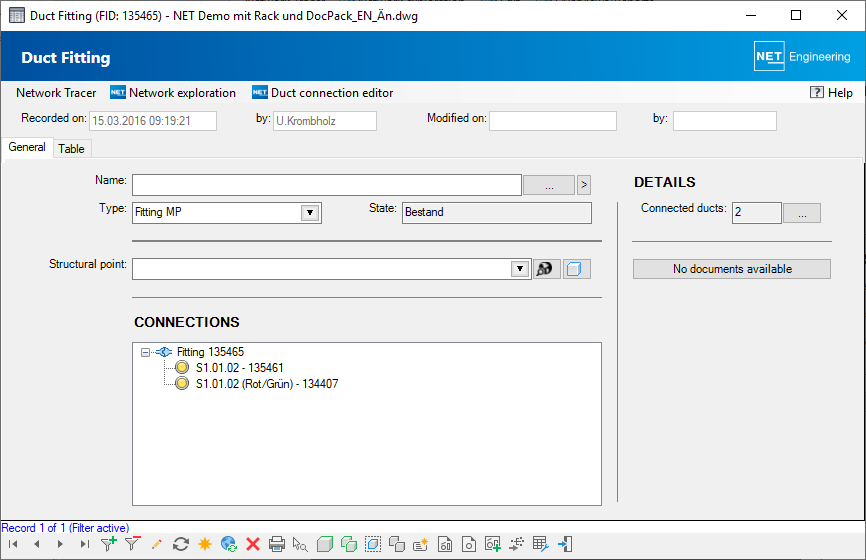
The fitting can be shown as a duct point in the graphic.
Note
If subordinate ducts are disconnected in the “Disconnect ducts” workflow, the higher-layer duct is automatically connected to a fitting at the disconnection point.
NET Settings
The workflow is carried out depending on which NET Settings have been selected.
Option 1:
If ducts of different duct types have been selected during the workflow, the following message will appear:
Option 2:
If ducts of different colors have been selected during the workflow, the following message will appear:
Option 3:
At the beginning of the workflow, the query about the fitting model is made:
Option 4:
If a cable is assigned to one of the ducts that are to be connected via a fitting, the cable is assigned to both ducts after adding the fitting.