The “divisible” attribute only applies to clusters at the distribution layer. This attribute has the effect that predefined distribution clusters can be reduced in size by the optimization in accordance with the planning rules; that is to say, they can be “divided”. The optimization always remains within the specified cluster, however. The planner can thus make use of this attribute in order to actively prevent the planning of distribution clusters over, for example, borders such as rivers or railway lines.
If you specify a cluster at the feeder layer for optimization, it is advisable to also create a geometrically identical cluster at the distribution layer with the attribute value “Is Divisible” = Yes. This forces you to keep the optimization within the geometry of the feeder cluster when planning distribution clusters.
How divisible clusters are created?
Basically, you create a divisible cluster via the “Draw cluster” workflow if you set the “Is Divisible” attribute value to “Yes”.
The “Create a divisible Cluster on lower layer” workflow supports you in creating if a cluster already exists at feeder layer.
You can find the “Create a divisible cluster on lower layer” workflow in the workflow explorer under > Lock Results.
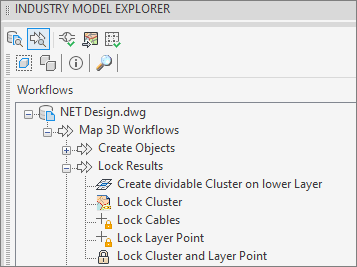
Start the workflow by
- Double-clicking on the appropriate entry or
- Right-clicking on the appropriate entry and “Execute” or
- After highlighting the appropriate entry, via the “Execute” button at the bottom right of the workflow explorer.