Depending on the importer selected, the import dialog expects different entries in the upper area of the form.
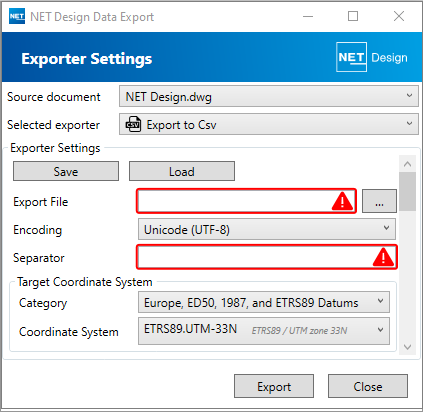
The export settings are defined in the lower area. In detail, this is about the feature classes and attributes as a output.
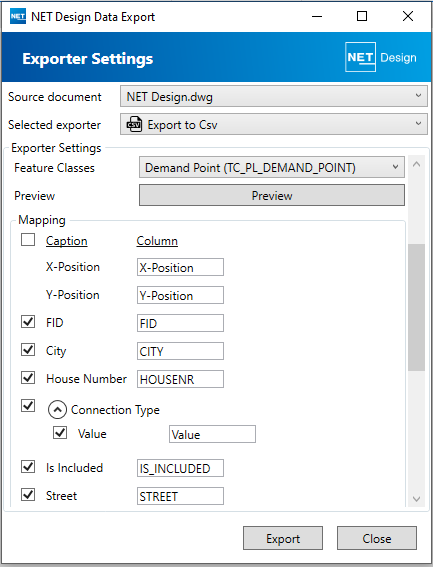
After selecting the feature class as a output, all available attributes are displayed. The activated check box identifies the attributes to be output. The name of the attribute in the output can be changed.
The “Preview” button shows what the export will look like.
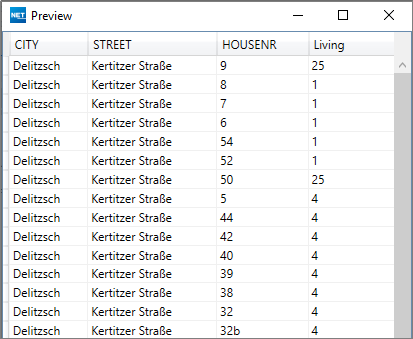
The “Export” button starts the export.
All feature classes available in the NET Design project can be output.