To jointly lock the result: Cluster and the associated result: Layer point, use the workflow “Lock Cluster and Layer Point”.
Start the workflow by double-clicking the corresponding entry in the workflow explorer under “Lock Results”, right-click and execute or by clicking the “Execute” button at the bottom right of the workflow explorer.
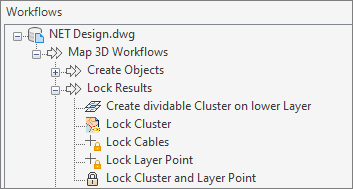
After starting the workflow, you can select either the layer point or the cluster to be locked.