Funded projects must be issued in accordance with GIS subsidiary provisions. The required feature classes can be digitized via the BMVI workflows.
Start the workflow by double-clicking the corresponding entry in the workflow explorer under “BMVI”, right-click and execute or by clicking the “Execute” button at the bottom right of the workflow explorer.
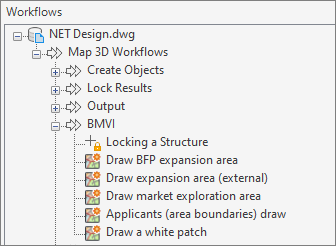
Enter the appropriate attributes in the form.
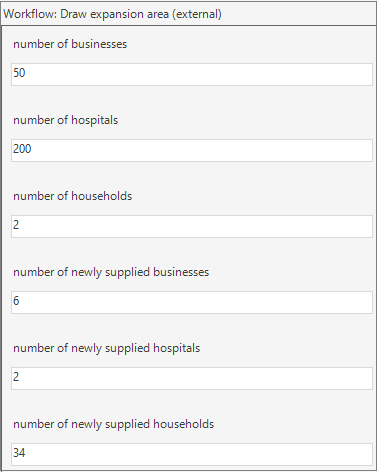
Click “OK” to start digitizing.
The “Default” button resets the settings to the default value.
The “Cancel” button closes the workflow.