If the attributes of possible trenches, such as the trench class, change then the trench must be split in order to be able to assign the attributes in a dedicated manner. To do this, use the “ Divide Possible Trench” workflow.
Start the workflow by double-clicking the corresponding entry in the workflow explorer under “Advanced Workflows”, right-click and execute or by clicking the “Execute” button at the bottom right of the workflow explorer.
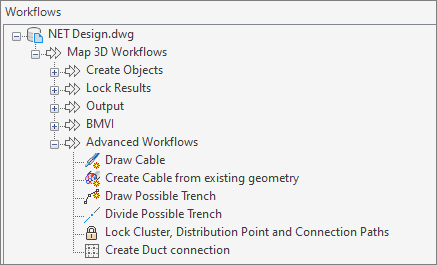
Choose
- the trench to be split in the graphic
- and then the point at which the trench is to be split.