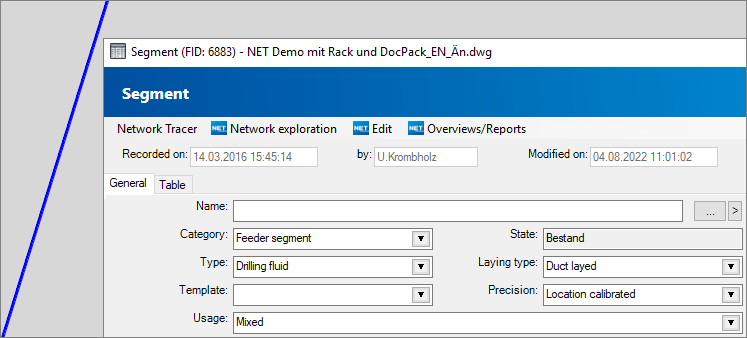For the laying of empty ducts, holes are often drilled. All necessary data can be entered in the corresponding form.
For each hole drilled, the drilling points, details of the drilled hole (e.g., date and drill length) and the device used can be documented.
Depending on how the data is delivered, it is imported into the project. If the drilling points are in a table with coordinates, they can be imported directly into the corresponding object class using an Excel import. If the drilling points were delivered as points in a drawing, they can be copied into the project in the correct position and then, starting from the drilling point object class, imported from the geometry.
| Excel import | DWG import |
|
|
|
The attributes are assigned to each point, and the drill path is automatically calculated from the ground elevation and the drilling depth.
Subsequently, the points belonging to a drilled hole are assigned to it via Change globally.
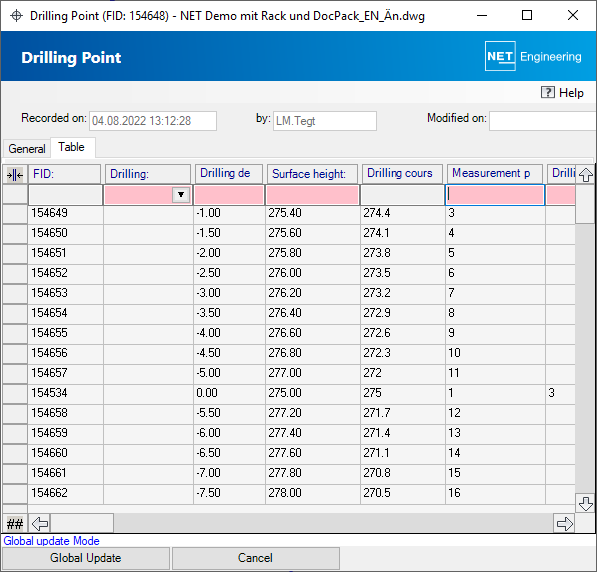
The drilled hole can be documented in detail and linked to the associated drilling points.
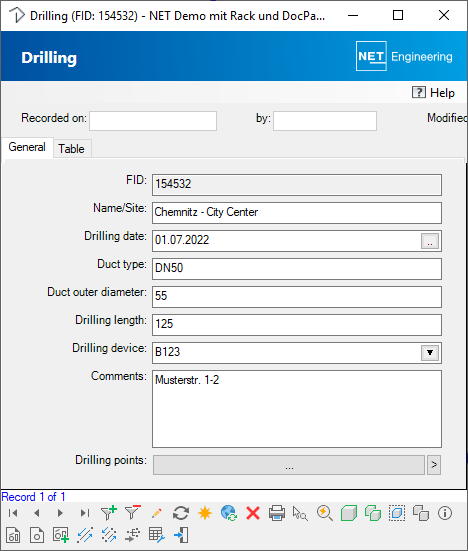
In addition, a Segment / Duct / TP Cable / FO Cable can be digitized via the drilling points.