The NET Design project is exported to a NET Engineering project. This can be an empty project, or you can import the high level planning project into a NET Engineering project with data. You can find out more about creating a new NET Engineering Template file in this section.
Please note that no data will be consolidated or merged during the export. The NET Engineering project can be based on SQLite or PostgreSQL. Please ensure that the NET Design file and the NET Engineering file or Template file have the same coordinate system.
Export of master data from NET Design
When exporting from NET Design to NET Engineering, the material and labour costs are not automatically exported from the rules.
For this reason, the material defined in the optimization settings must be exported, including all prices. To this end, an export button is available in the rules. The identifiers of the materials and the allocated costs are exported as a JSON file. The identifier in the NET Design rules corresponds to the duct type in NET Engineering, for example.
Note
Materials without identifiers are not exported.
Start the export in the rules for optimization using the labelled button.
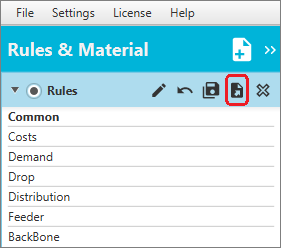
Creating a NET Template file
You must have a target file available for the export. You can use a “Template File” for NET Engineering in the *.dwt file format for SQLite or an industry model in PostgreSQL or Oracle for export.
Details on creating a new template file can be found in the Administration section.
Fine tuning the template file
When the high level planning is exported to the detailed planning, the master data for duct type, cable type, trench class, etc. are newly created in the NET Engineering project if the export does not find any corresponding entries in the master data.
For this reason, it is necessary to enter the master data in the NET Engineering target file.
There are two options for this:
Manual creation of master data
In the NET Engineering project, all master data can be entered manually. This applies in particular to the duct types, cable types, manhole and cabinet types.
Note
You must always create both connector types and tray types manually in the template file. These are not defined in the optimization rules and therefore cannot be exported/imported.
Import of master data from the NET Design project
The master data exported in JSON format from a NET Design project can be imported into a NET Engineering project. The identifier plays an important role here. Under this name, the corresponding entry under the master data is created when importing. Missing master data is created, already defined master data is supplemented and, if necessary, provided with a price.
Start the import by right-clicking the project name in the Industry Model Explorer
- Comsof: Import Material Definition
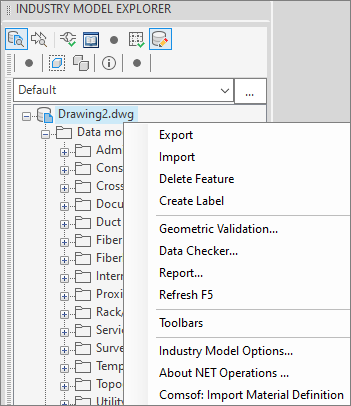
This will open the dialog for importing.
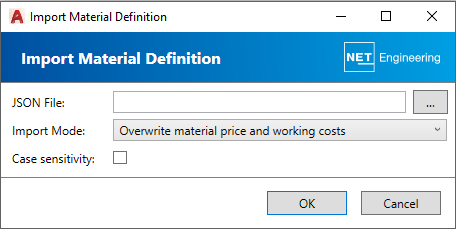
After selecting the import file and the import mode, the master data is imported. Use a check box to control whether upper-case and lower-case letters are to be observed.
In the process, unavailable materials and types are newly created. The identifier becomes the name of the duct type, for example.
Depending on the selected option, existing entries will be retained or prices will be overwritten.
A log informs about data that has not been transferred.
After importing the master data, these must still be supplemented by designation and conversion scheme. This applies to the cable type and duct type definitions.